From its inception Debategraph was designed to support collaboration in building maps by communities spread around the world – and with co-founders based in Australia and England this kind of dispersed, virtual collaboration is part of Debategraph's DNA. After registering anyone with access to a given map can use the full range of editing features (apart from a set of creator moderator-only controls), and our working interface includes a message 'stream' that blends free-form messages with automatically generated editing updates – making it possible to keep track of developments anywhere on the map and to communicate in real-time (for more details see this separate article). 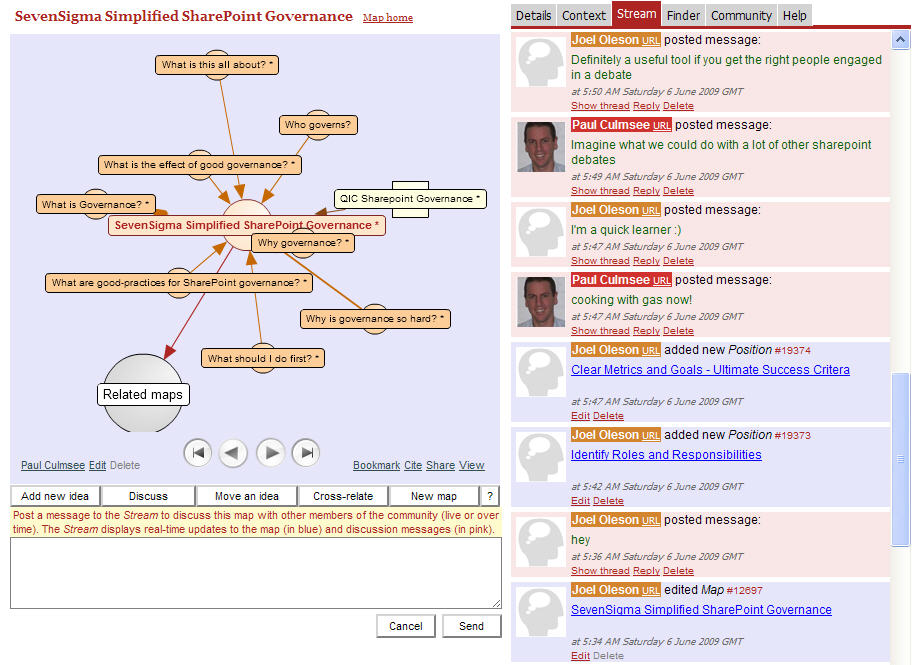
However this article focuses on the two recent innovations designed to stimluate and support wider collaboration within and between map communities.
Barn-raising!
Wouldn't it be nice to be able to schedule a live online mapping event and invite members of the Debategraph community along? Trouble is, we all tend to live in different timezones. How to deal with this? Answer - by using our new
Meeting Scheduling Tool.
It works like this. Say you have just created a new map, and you want to get others to work with you in building it. What about having a virtual barn-raising (Amish-style)? You would do it this way:
- You click the Community tab, then click the Schedule a map meeting link.
- This opens the Meeting Scheduling Tool with which you can enter a meeting title, set meeting dates and times (in your local time), set the meeting duration and whether it is to be repeated weekly, provide a meeting description, and post email invitations.
- Once the meeting has been scheduled, a billboard (which can be minimized) appears on the map giving particulars - including times in the viewer's local time. The billboard includes check boxes for each scheduled time which viewers can click to indicate interest in attending. By clicking the relevant link, a list of the current (intending) attendees can be viewed.
- Any users who indicate interest are automatically sent a reminder email before the scheduled time.
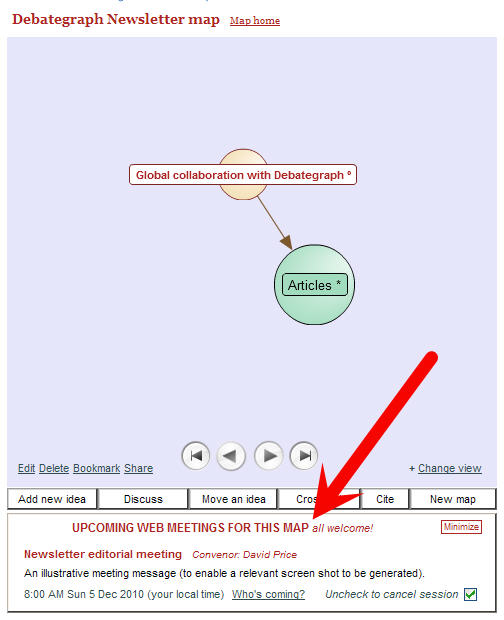
Hailing!
Ever found yourself looking at a Debategraph map and asking yourself 'is anybody home'? You can now answer that question by simply casting your eye at the Co-Presence Indicator that sits top-right above the map in the Hub view. This is a miniature version of the Debategraph logo with a number indicating how many logged-in users are looking at the map at that time. By rolling over this widget, you can view a list of such users (not including those who have opted to make themselves invisible).
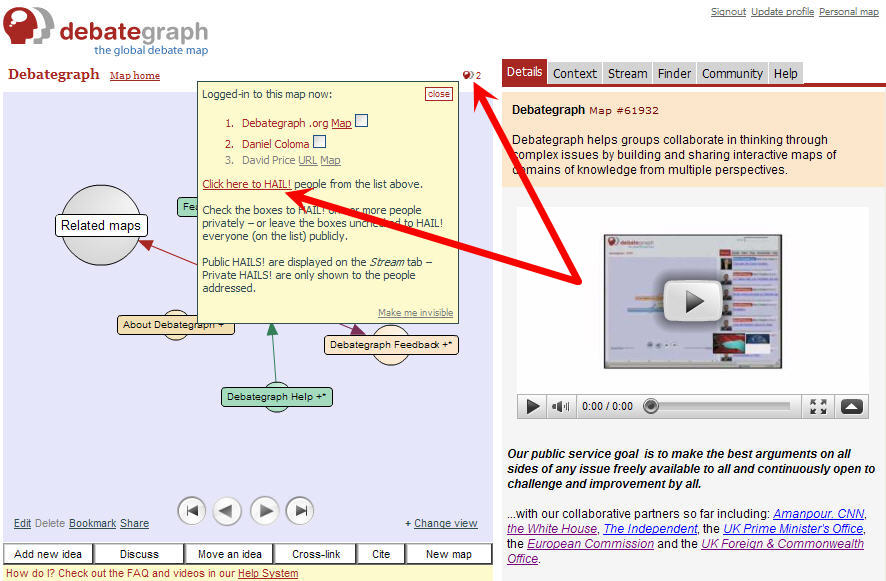
Better still, you can 'Hail' these users to attract their attention. You have the choice of a public hail, which goes to all users currently on the map - as well as the normal message stream - or a private hail to only those you select using check-boxes on the co-presence list. In the private hail case, a conversation can be carried on discreetly without it appearing on the messages stream.