Much of today's public discourse takes place on audio-visual media – and a high proportion ends up on
YouTube. This presents a challenge for debate mapping where a complex debate needs to be converted into a visual map, with each issue or point in the debate succinctly expressed.
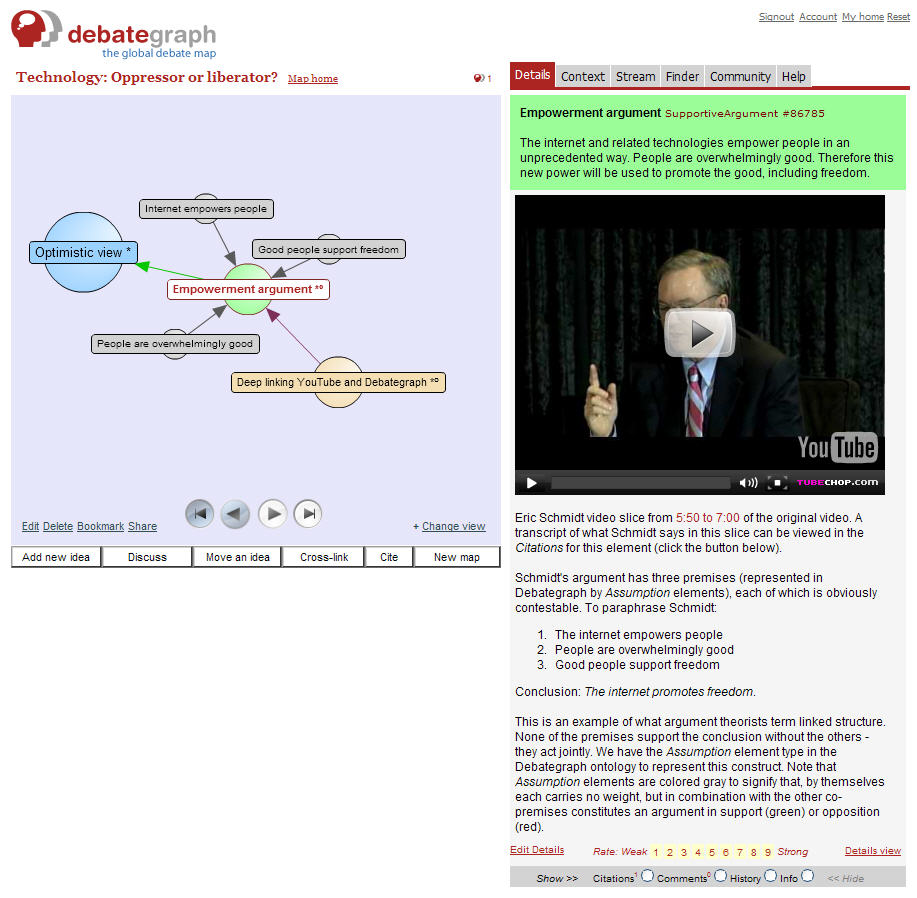
Generally speaking, arguments that are used need to be paraphrased to achieve the concise format needed in a debate map. In
Debategraph, these brief expressions are the heading text (up to 70 characters) shown as labels on the flash views, and the summary text (up to 300 characters) shown as tooltips in the flash views and within a box in the other views. We also allow an expanded text, which is of unrestricted length and can contain images,
YouTube videos and other media.
But given the need for paraphrasing, how do we demonstrate that the text is consistent with the speaker's intention and not a distortion of if? The problem is compounded if a time-based medium like video is used.
YouTube provided part of the answer when they introduced what they term
deep linking a couple of years ago. This makes it possible to address a particular point in time within the video by adding to a
YouTube URL something that looks like an anchor identifier in the form
#t=5m50s to represent a time point by minute and second respectively. So to go to the start of
Google CEO's spiel about internet freedom you use the following
URL: http://www.youtube.com/watch?v=cfsq7p6OVqU#t=5m50s However for debate mapping, we ideally want to address a time slice, with both a start and end time, to unambiguously identify the articulation of the point or issue. Unfortunately
YouTube does not provide a way to specify an end point.
Complicating the situation further, there is a separate syntax for the
YouTube embedded player, which is relevant for
Debategraph. In this case, you add a querystring parameter of the form
&start=350 to the URL used in the embed code to indicate the same time point as the previous example - the time must be expressed in seconds. Again, no end parameter is provided in the
embedded player API.
What about third-party tools to address time-slices in
YouTube? There are two that I am aware of:
- Splicd
- TubeChop
Splicd allows the creation of time slices for top-level
YouTube videos. However their solution for embedded
YouTube videos does not work. The embed code they provide adds an
&end parameter to the URL, but the embedded player seems to ignore this (suggesting that
YouTube may have had an end parameter at some point but have withdrawn it for some reason).
This brings me to
TubeChop which seems to provide an excellent solution to the problem. You go to their site, enter a
YouTube URL, click 'chop', and you then select the part you want to link to by simply moving a left hand slider to set the start, and a right hand slider to set the end. You then just copy and paste the embed code, setting the size parameters appropriately.
I have no idea how they accomplish this magic – but it works! To see it in action take look at
this.
Peter Baldwin