
1. Moving an idea within and between maps
To Move (or Copy) an idea from one part of a map to a different location on the same or a different map:
(1) Select the idea that you want to move.
(2) Click on the Move button (under the map).
(3) Display the target idea – i.e. the location that you want to move the idea to – on the Outline or Search tab (e.g. by selecting the display Every idea on this map radio button or by searching for the target idea).
(4) Click on the target idea on either the Outline or Search tab.
(5) To complete the Move, indicate whether you want to keep the idea type the same (or paste it as a different type) in its new location.
Nb: When you move an idea, all of the descendants of the selected idea move with it as well.
2. Moving ideas by Dragging & Dropping on the Outline
You can also
Move ideas within maps by dragging and dropping the selected idea on the
Outline onto the target idea on the
Outline.
3. Using the Move feature to Merge Maps
Map creators and moderators can also use the Move button to merge two (or more) maps by moving the Map home idea for one map onto the intended target map (using the Move button in the usual way). Merging map A into map B combines the content, communities and links etc of the two maps into Map B (and removes Map A).
4. Copying rather than Moving ideas
All editors can
Copy ideas within and between maps. To
Copy the selected idea, (1) click on the
Move button, (2) check the
Copy checkbox on the message that opens, before (3) clicking on the target idea.
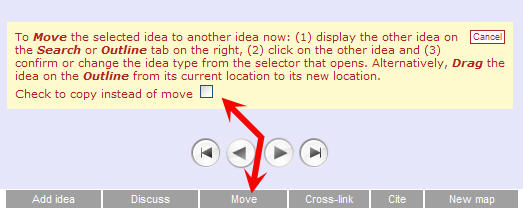
As with
Moving, the
Copy action copies not just the selected idea but also all of its descendants; so the
Copy feature can be used, for example, to create back-up copies and different versions of map branches, as well as giving you the ability to create templates for frequently used structures (e.g. SWOT and Risk analyses).