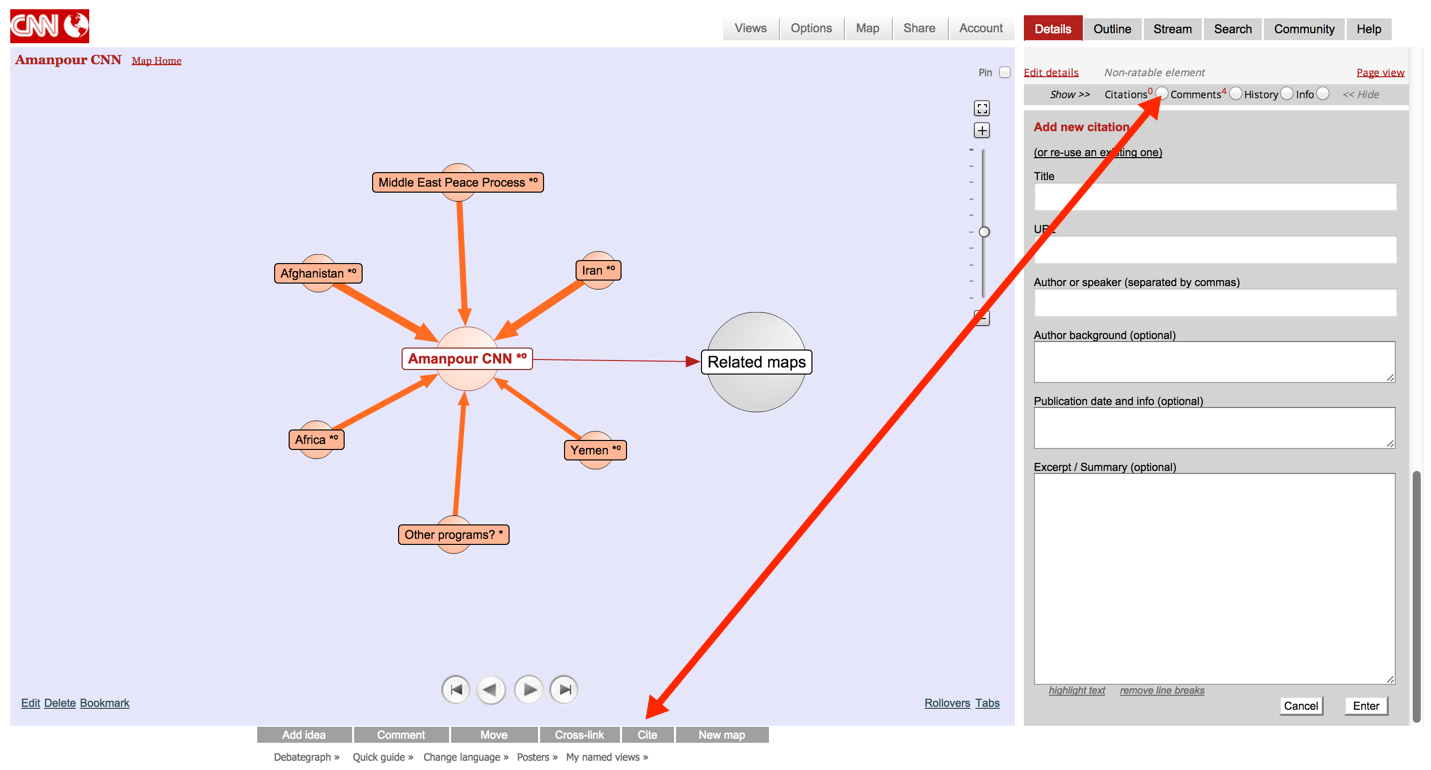
Citations let you add external links to web pages and documents and (optionally) a relevant excerpt from the cited page or document.
If you prefer, you can also include include hyperlinks in the Details text area.
Adding a Citation
To add a citation to an idea:
- Select the idea on the map
- Click on the Cite button to open the Citations entry box (or on the Citations radio button at the bottom of the Details text):
- Enter at Title, the Author(s) name(s) – comma-separated for multiple authors – and the relevant URL in the Citations box that opens:
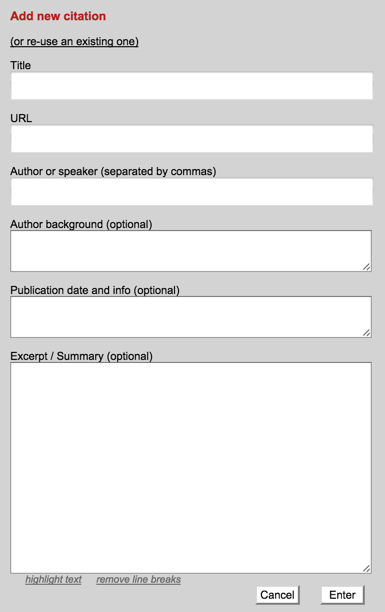
- Optionally, enter an Excerpt of the text cited and additional publication details.
- Note: once you have added a Citation to an idea, you can Cite the source again quickly elsewhere on the map by clicking on the (or reuse an existing one) link – shown at the top of the Citation entry form – and then selecting the desired Citation from the drop down list of Citations that opens.
Viewing the Citations
You can view the citations for a given idea at any time by selecting the
Show>> Citations radio button option on the
Details Selector bar:
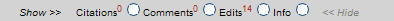
...and display all the Citations for a given map by checking the Show all for map check box (see below):
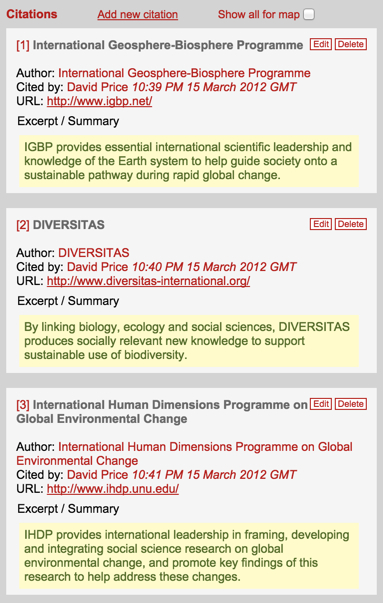
Linking to Citations
- When you add Citations to an idea, the Citations are numbered automatically in the sequence in which they are added (see the image above).
- To link from the Details text to a specific Citation, simply include the number of the relevant citation in square brackets in the relevant part of the Details text, and the Citation link will be activated as soon as the Details text is saved.