There are three text types for each idea on a DebateGraph:
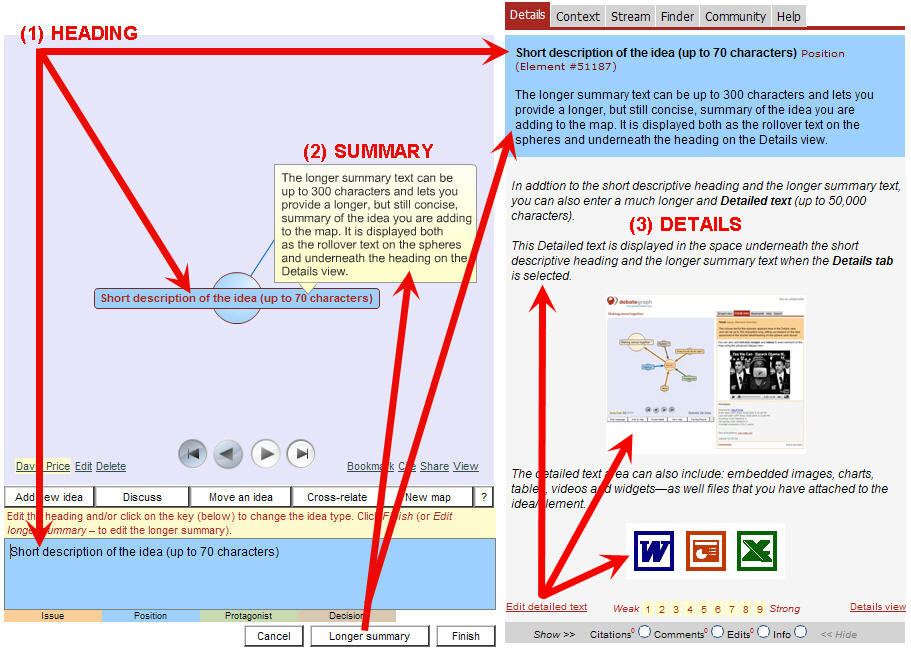
Each text type fulfils a specific purpose:
(1) Heading - Displayed on the bubbles, at the top of the Details area, and on Context tab outline.
- Up to 70 characters.
- A short description that communicates the essence of the idea to someone navigating the map at a glance.
- Add/Edit via the Add new idea button and the Edit link (just above the Add new idea button) at the bottom left corner of the map.
(2) Summary - Displayed when you mouse over the bubbles and immediately below the heading in the Details area.
- Up to 300 characters.
- A longer, but still concise, statement of the idea that helps to clarify the substance of the idea beyond the short heading.
- Add/Edit via the Longer summary button (displayed as an option after clicking on either the Add new idea button or the Edit link (at the bottom left corner of the map).
(3) Details - Displayed in the main body of the Details area .
- 100,000+ characters.
- More discursive – like a blog post or wiki page about the idea – and can include: embedded images, charts, tables, videos, widgets, and attached files (e.g. Pdf's, Word documents, Excel files, etc).
- Add/Edit via the Edit details link (at the bottom left corner of the Details text area) or by Double Clicking on the Details text area.
When you first start building your map – and if you just want to use
DebateGraph like a mind map – it's fine to just enter the short
Heading text for ideas.
However, the real power of
DebateGraph, as means for creating and navigating rich networks of knowledge, comes to the fore when you begin layer in fuller text and media for each of the idea stubs.
Tip: Embedding a video
(1) After opening the
Details editor, switch to the
HTML editor , using the
< > button (in the bottom left hand corner of the
Details editor – below the text entry box).
(2) Paste the video embed code into the text entry box.
(3) Adjust the width parameter of the video (in the embed code) to a value below 365 pixels (while keeping the height and width ratio the same).