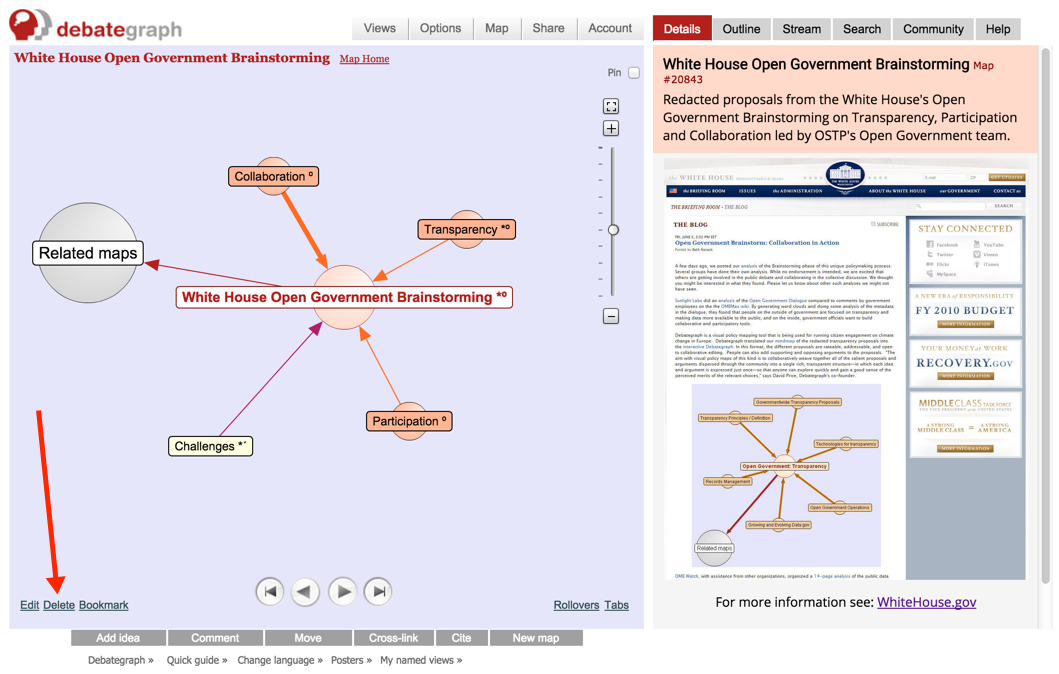
To Delete an idea:
(1) Select the idea that you want to delete.
(2) Click on the Delete link (displayed in the bottom left corner of the map).
To Restore a deleted idea to the map:
When you delete an idea, the idea and its descendants are moved to the mapTrash can (displayed at the bottom of the Outline), and are retained in the map trash can for a period of around 14 days before being deleted from the site permanently.
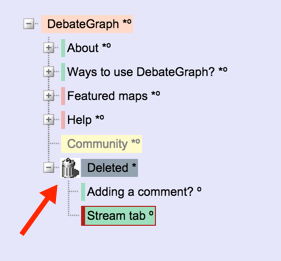
You can restore ideas (and their descendants) from the map trash can at any time by moving them back to the map, either by Dragging & Dropping the idea from the Trash can back onto the map, or by:
(i) selecting the relevant idea in the trash can on the Outline,
(ii) clicking on the Move button, and then
(iii) clicking on the target parent idea on the Outline.
As a map creator you can empty the map Trash can at any time, via Option 6 on the Map creator controls (on the Community tab).