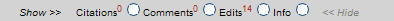The
Details tab lets you see all text, images, videos, widgets and files associated with the idea selected on the map:
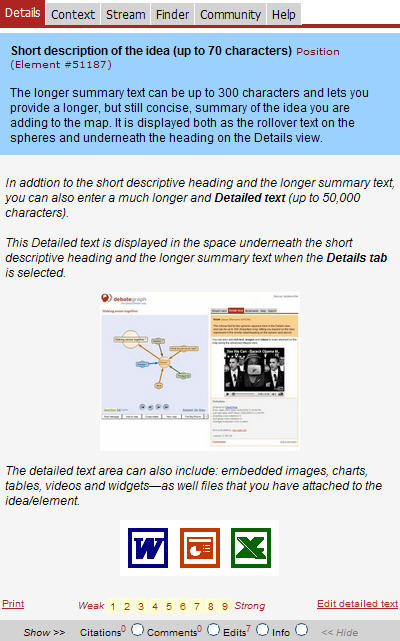
...and when the
Details tab is selected the idea displayed on the tab updates automatically as you navigate around the map.
From the
Details view, you can also use the
Selector bar at the bottom to add and
Show>> and
<<Hide:
- Citations
- Comments,
- the Edit history, and
- background statistics (Info)
The Details Selector Bar