You can add Comments to any idea on a map, by clicking on the Comment button (under the map):
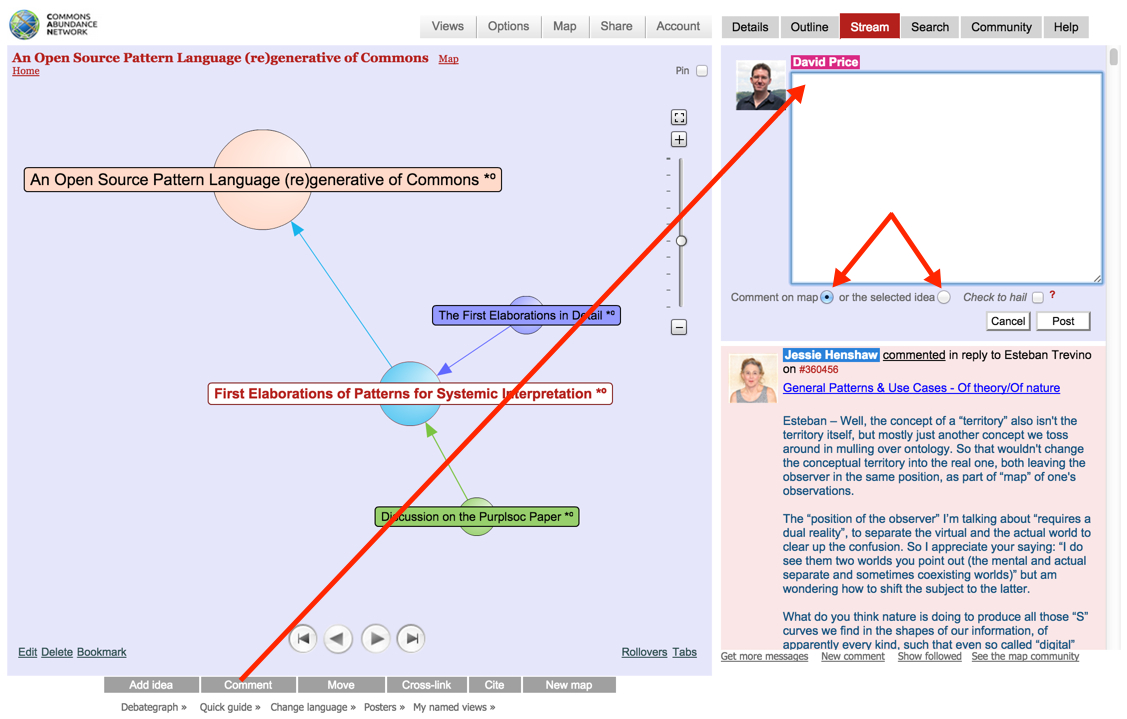
Type or paste your Comment into the box that opens on the Stream tab (illustrated above); select whether you want your comment to appear on the Selected idea or (by default) the Map idea; and then click on the Post button.
Alternatively:
- Select the idea on the map, and click on the Details tab.
- Click on the Show>> Comments radio button on the Details Selector bar at the bottom of the Details area, and then click on the Add a comment link that opens:
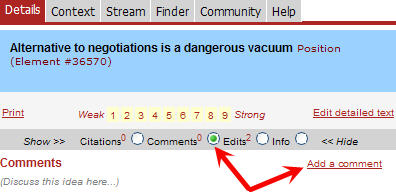
- Type your comment in the Comment box that opens:
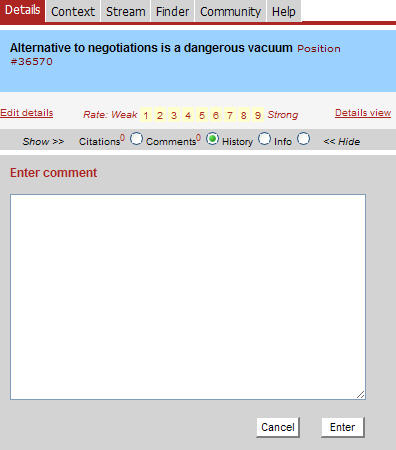
- ...and, after clicking Enter, your comment will be displayed immediately (beneath the Details text for the idea).
Note: You can include hyperlinks in your comments and create an automatic link to another idea by typing "#" followed by the idea's number (e.g. #350102).
The idea numbers are displayed on the idea rollovers on the map and in the Details view (next to the Heading).