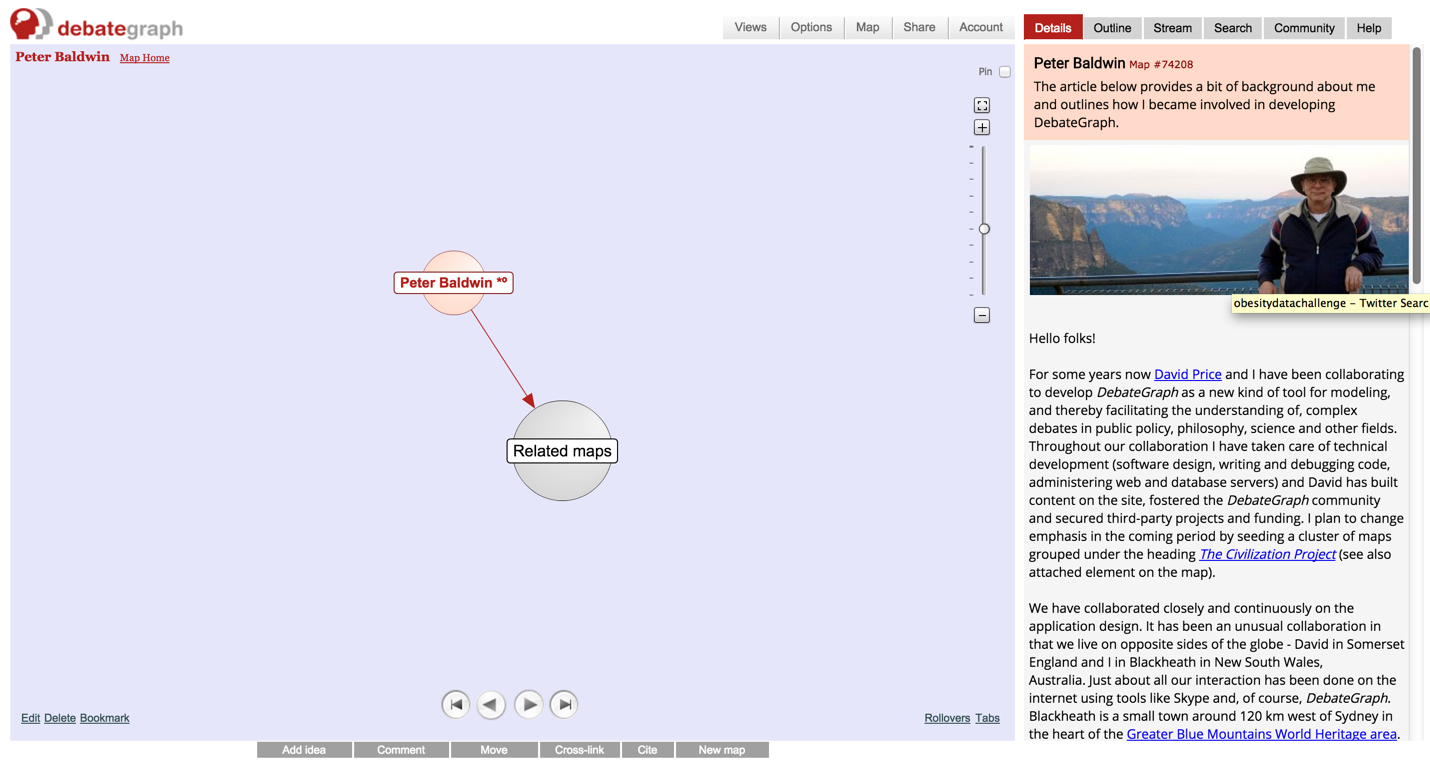
Your Home map automatically gathers cross-links to the new maps you create – and the Stream tab for your home map links to the ideas you have edited on any map (making it simple to return to your most recent activity).
You can give your home map a friendly URL (e.g. debategraph.org/MyName) – by clicking on the Share>Link menu option (above the map) – and, if you like, add a short bio and photo in the Details area.
Your Home map can be edited and made private or public just like any other map (though it uses a simple and limited set of idea types).
To open your Home map, click on the My Home map option on the Account menu, whenever you are logged-in.
Notes:
- Every time you create a new map, a Pointer cross-link is added from your Home map to the new map; so that you can go directly from your home map to the new map at any time.
- Your Home map is public initially; with other DebateGraphers only able to see the activity messages and map links that you have given them permission to see – and you can toggle the whole map to Private via an option on the Community tab at any time.
- Pointers to, and Stream messages from, private maps are only visible to the people who you have invited to view those private maps.