Change my avatar / photo?
How do I change my avatar / photo?
To change your Avatar / Photo from the grey head icon shown in the
Stream:
(1) Select the
Community tab,
(2) Click the
Change my avatar / photo link (illustrated below), and
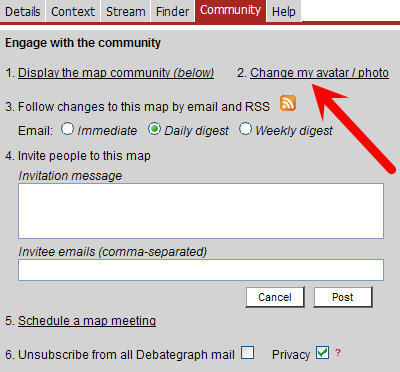
(3) Follow the instructions on dialog box that opens.
You can also use this picture dialog box to add or change the personal URL associated with your profile.