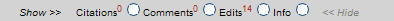Rating ideas
How do I rate the ideas?
Rating the ideas on the map can be used as a decision-making tool, or simply as a means to gauge the relative importance that the map community attaches to the different issues, positions and arguments.
There are two ways to rate an idea:
(1) By clicking on the rating bar in the Details view:
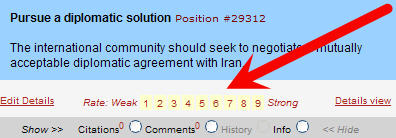
(2) By clicking on the arrow that connects the idea to its parent on the map...
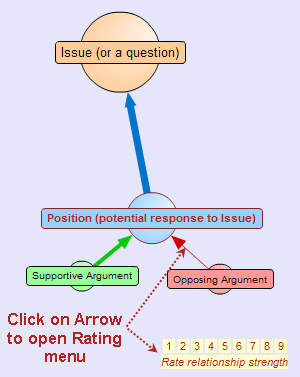
...which opens the same [1] Weak to [9] Strong rating bar on the map.
The thickness of the arrows changes to reflect the average rating of the ideas across the community.
Thicker arrows on the map indicate stronger ideas: thinner arrows indicate weaker (or not-yet-rated) ideas.
To view the current average rating for an element, roll your mouse over the relevant arrow the map – or Show>> the Info option on the Details Selector bar.