New and improved visualizations 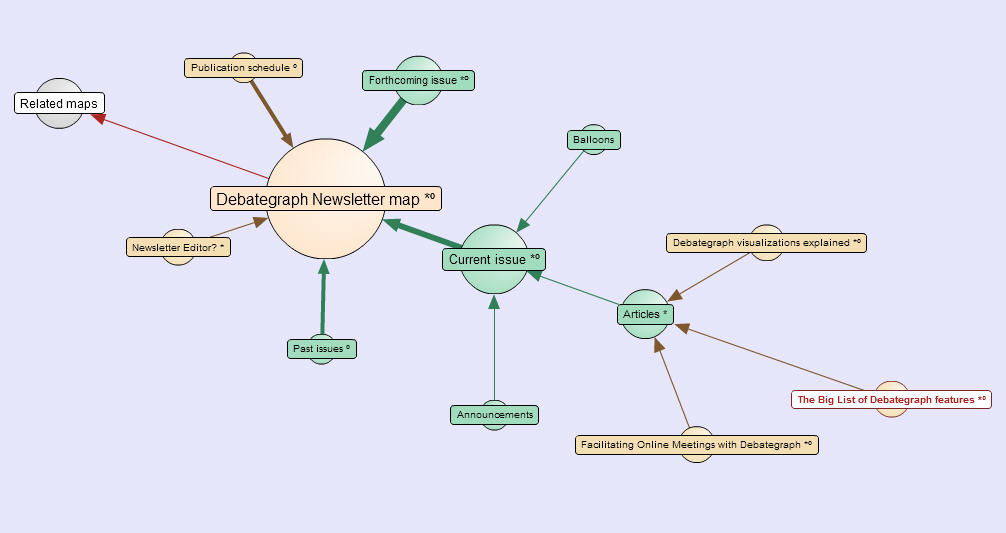
Our original flash visualization allows you to view and navigate a map by clicking on ideas, which causes the 'immediate context' of the idea, its parent in the tree, and its children and cross-linked ideas to be shown. To this we have added the following - all except the first are displayed using the
+ Change view menu.
- Zoom view: an idea together with its children and cross-linked ideas in a more structured top-down tree format with both label and summary texts visible and ideas organized into columns by type with a top-down ordering according to average user ratings.
- Tree/Up view: shows the idea and its children together with the complete ancestral path to the root (Map) element.
- Tree/Down view: shows the idea and all of its descendants (i.e. children, grand-children etc).
- Tree/All view: retrieves the complete map - possibly thousands of discrete ideas - and displays them as a structured tree with ability to easily navigate around the structure by clicking on vertical 'channels'.
- Explorer view: is an enlarged version of the basic flash view showing idea, parent, children and cross-linked ideas on each click.
- Macro view: a full-screen flash view in which ideas are added cumulatively with each click. With this view, a selected part, or parts, of a map - as well as related ideas in different maps - can all be viewed in a single view. These views can then be saved under a user-supplied friendly URL.
- Contextual view: displayed by clicking the Context tab on the main interface. This shows the ideas on the flash view in their broader context within the map outline, with the complete ancestral path to the map root. Clicking ideas in this view repositions the flash view.
In addition to these views, the
Detailed text of any idea can be displayed in a stand-alone printer-friendly view.
The Hub interface incorporates a message stream that merges free-form user messages (like Tweets) with automatically generated messages about the flow of editing activities on the map – with the two types distinguished by pink/blue coloring. The
Stream provides a continuous source of information about map activity and the ability to communicate in real-time.
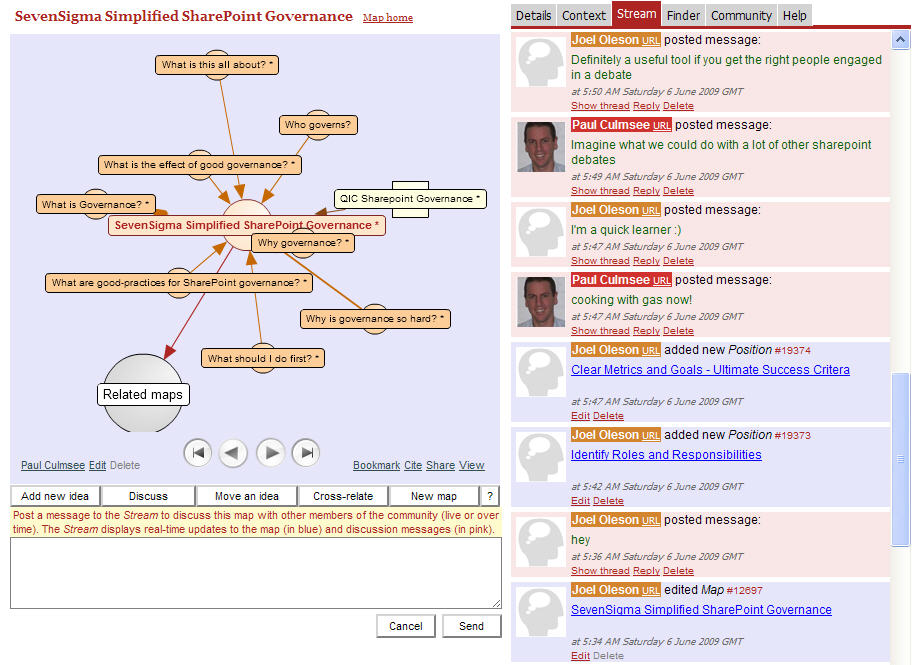
To this we have added a number of refinements and other features to support the
Debategraph community.
- Ability to hold threaded discussions on the message stream. Users can reply to message posts, and the full thread of messages and their replies can be viewed by clicking the Show thread link which highlights all messages in the thread.
- Users can view the entire community for a map, defined as those users who have contributed to the map in some way either by editing or adding comments, message posts or citations. The community list can be ordered by number of contributions, most recent contribution date, or alphabetically.
- Ability to 'follow' one or more users - except users who have opted to not be followed.
- Support for email messaging between Debategraph users (except those who have opted to not receive emails). Note that no user's email address is exposed on the site.
- Support for user pictures/avatars for display in the message stream.
- Users can opt to view an RSS feed of changes to a map, or to receive email updates either immediately or as daily or weekly digests.
- Users can invite others - whether registered Debategraph users or not - to view a public or private map.
- Introduction of personal Home Maps. Your Home map gathers the maps you create and its personalised Stream lets you see (and go to) your latest activity anywhere on Debategraph. The Home map is also your About me page.
Enhanced sharing There have been some important recent enhancements to the basic ability to share maps using URLs and embedding code.
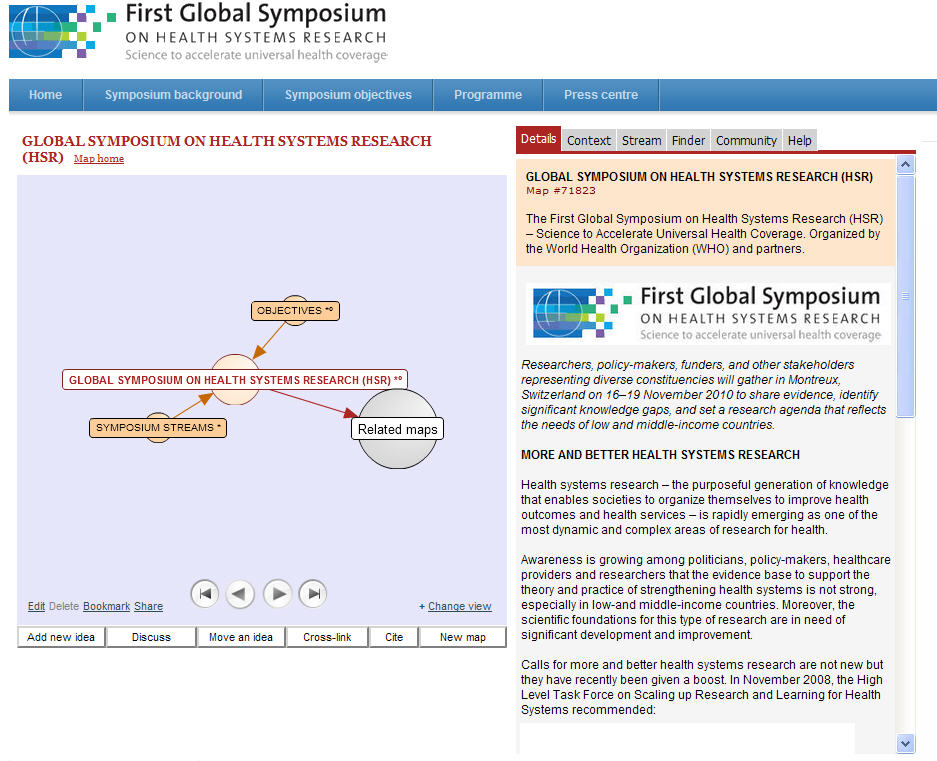
- As well as the URL linking to a map, or an idea within a map, it is now possible to embed either flash animation alone, or the full debate functionality.
- A map, and any idea in it, can now be given a friendly URL of your own choosing.
- A recent enhancement is that the friendly name can be applied to a particular visualization of any idea in a map (current visualizations are Hub, Zoom, Tree/Up, Tree/Down, Tree/All, Explorer, Macro).
- In addition to linking and embedding, users can also make snapshots of tree views and embed them in emails.
Live interaction New features have been added to support enhanced real-time interaction between Debategraph users working on a particular map in addition to the message-stream functions described above:
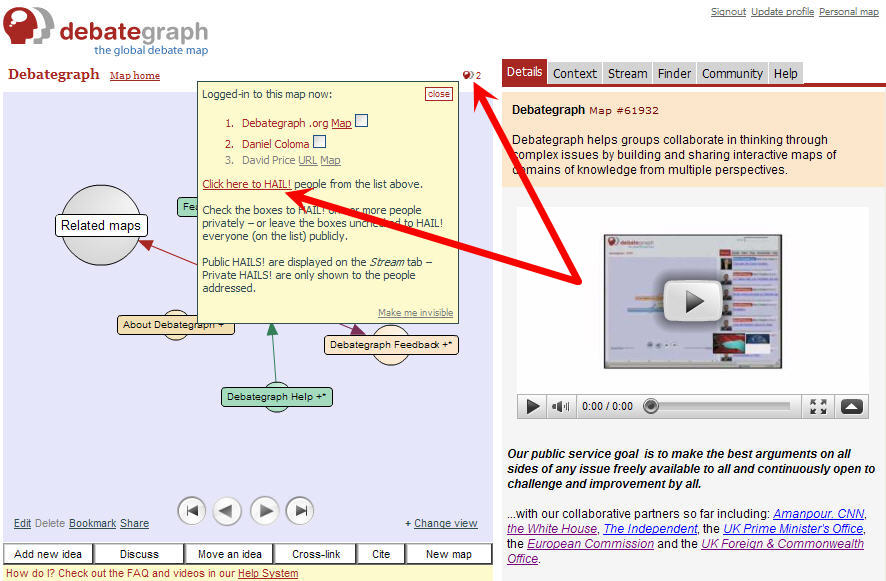
- If more than one signed-in user is viewing a map, a graphic icon (a miniature Debategraph logo) is visible above the flash panel indicating the number present. This is continuously updated as users enter or leave the map. We term this the co-presence indicator.
- By rolling over the widget, the user can see a list of users currently on the map. NOTE users can make themselves invisible at any time by checking the Privacy box on the Community tab.
- Any user can then 'hail' all of the users looking at the map, or alternatively hail only particular users selected using checkboxes on the presence list.
- This can be used to start a discussion on the main message stream, or alternatively to conduct a private exchange separate from the message stream.
- Posted messages now allow the user to 'point' to a particular idea simply by including its number between two hash symbols. When the message is displayed, it appears as a link, and clicking it takes the user to the idea in question. Standard URLs entered in messages are converted to live links that open the URL in a separate window.
- Addition of a tool to schedule a live online meeting. Information about the meeting is entered in a form, with a calender to set date and time in the user's local time. The meeting can be a once-off, or repeated. Specific users can be invited to the meeting.
- Meetings scheduled for a given map are displayed in a 'billboard' whenever the map is displayed. The billboard contains checkboxes so that users can express the intention to attend the meeting.
- Meeting times are displayed in each user's local time (they are stored in universal (GMT) time)
- Any users who indicate they are coming to a meeting are sent an automatic email reminder before the meeting.
- A list of intending attendees can be viewed by clicking a link on the billboard.
Enhanced searching In addition to the ability to search the
Debategraph database for specified terms or phrases in the public graph, a number of additional options have now been added to the
Finder tab:
In addition to the ability to search the database for specified terms or phrases in the public graph, a number of additional options have now been added to the tab:
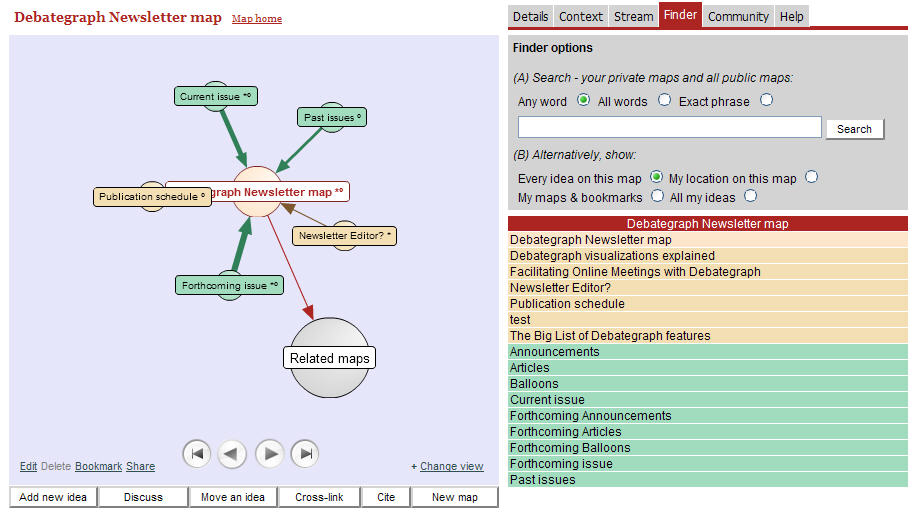
- A search by a particular user now includes not just public maps, but any private maps to which that user has access.
- In additional to ideas explicitly bookmarked by the user, there is now an option to retrieve all ideas which have been added or edited by the user.
- An list of all the ideas in the current map can now be retrieved ordered alphabetically within idea type.
- In addition, all the ideas in the ancestral path from the user's current location in the map to the map root can now be displayed.
Clicking an idea in any of the above Finder menus takes the user to the idea.
New editing functions
A number of improvements in the map editing functionality have been added.
- As well as being able to move an idea and its descendant tree from one part of a map to another, users can now move a subtree to a different map. Note that any such move must conform to the grammatical rules that constrain what kind of idea can be added to a given idea.
- In moving an element, the user is given the option to change the idea type to any of the allowed children of the destination idea.
- It is now possible to use any of the menus on the Finder tab or the Context tab in selecting the destination of the move.
- Each Debategraph map has a tree-hierarchic structure. However it is now possible to add additional semantic relations connecting ideas in the same or different map that are not constrained by the tree-hierarchic structure. For example, a relationship of Advocacy can be asserted between a Protagonist idea that specifies a debate participant and a multitude of ideas.
- In addition to ideas in the map structure itself, users may add to any map element Citations of speakers or authors together with relevant excerpts.
- Furthermore free-form comments may be added to any map element.
- Ability to 'lock' an idea so it can only be edited or deleted by either the author or a map moderator.
- The incorporation of a new editor component allows the addition of an expanded text of unrestricted length for any idea in a map, allowing a very detailed elaboration on the point being expressed in the short heading (70 characters) and concise summary (300 character) texts. This includes word-processor like functionality including the ability to embed images and video, format in a variety of ways and do searching and spell-checking.
- From the outset users have been able to rate ideas. The average rating by all users can be viewed by rolling over connecting arrows in flash views, and is shown explicitly in each of the 'tree' views, where it also determines the vertical ordering of ideas of the same type. To this we have recently added the ability to rate cross-links that are outside the tree-hierarchy.
Internationalization Around half of map-building with
Debategraph is now done in languages other than English, for example:
French,
German and
Greek.
To support this we have internationalized
Debategraph by:
- Implementing Unicode throughout, so that the character sets of all the world's languages can now be stored in our database and rendered.
- Developed a facility whereby speakers of other languages can easily translate all the interface texts in to their own language. Once this process is completed, the result is compiled into a compact name/value collection that is then used to render Debategraph with an interface in the specified language.
- All texts in the integrated Help System are also translatable.
- Any changes or additions to Debategraph interface texts are automatically propagated to each translation map and highlighted so translators are made aware of the change.
- Map creators can select a default interface language from the available set - this can be changed later. Note: default languages can be overridden by adding a querystring to the URL indicating a different using standard two-character language codes.
Map creator and moderator functions
A range of functions specific to map creators and moderators have been added.
- Ability to make a map public or private.
- Ability to lock all the ideas in a map so they can only be changed by the creator/moderator.
- Selection of default interface language - we currently have interfaces in English, French, German, Lithuanian, Greek, Dutch with more to come.
- Moderator can send a message to all members of the map community.
- Ability to empty the map 'trash' bin. This is where ideas are placed when they are deleted. They can be restored from here until the bin is emptied. NOTE this happens automatically after 14 days.
- Function to appoint a new moderator for the map, or to resign as moderator.
Integrated Help System We have developed an integrated Help System that comprehensively describes
Debategraph functionality. To explore the Help system now,
click here – or on the
Help tab in the
Hub